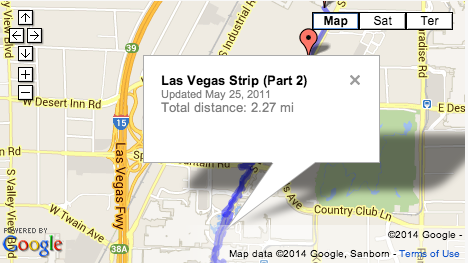A Comprehensive Review of Photoshop AI
Photoshop AI is a groundbreaking advancement in digital editing technology. It leverages artificial intelligence to enhance the creative process for artists and designers.
At the heart of this innovation is the generative fill feature, which allows users to create, modify, and enhance images with unprecedented ease.
This tool utilizes AI algorithms to analyze images and suggest contextually relevant fills, textures, and colors, leading to smoother workflows and improved outputs.
The generative fill functionality examines the existing pixels in an image, enabling the AI to generate new content that seamlessly integrates with the original artwork.
Doing so opens up possibilities for digital creators, allowing them to realize ideas that may not have been feasible through traditional editing methods.
Users can quickly fill in gaps, alter backgrounds, or even create entirely new elements, thus expanding their creative toolkit.
The introduction of AI into Photoshop significantly impacts the realms of digital art and photo editing, effectively simplifying complex tasks and reducing the time required for editing.
Traditional methods often involve tedious manual adjustments, but with the advent of Photoshop AI, repetitive actions can be automated.
Consequently, artists can focus more on the creative aspects of their work rather than getting bogged down by intricate details.
Moreover, the accuracy of AI-generated fills ensures that the integrity of the original image is preserved, enhancing the overall quality of the final product.
In summary, integrating AI-driven features like generative fill in Photoshop enhances productivity and empowers users to push the boundaries of their creativity, fundamentally transforming the editing landscape.
Table of Contents
Features and Functionality of Photoshop AI
Photoshop AI has introduced various groundbreaking features that significantly enhance its image editing capabilities, with the generative fill function being a standout innovation.
This feature utilizes artificial intelligence to analyze an image’s content, allowing users to fill areas seamlessly with realistic elements.
By harnessing advanced machine learning algorithms, Photoshop AI can predict and generate appropriate textures, colors, and details, making it easier than ever to create stunning visuals.
The generative fill function is particularly beneficial for extending images. Users can select an edge of a picture and expand it, letting Photoshop AI intelligently generate a continuation of the existing background. This functionality is ideal for landscape photography, where expanding horizons or enhancing scenic views can dramatically improve composition.
Moreover, creating realistic objects and replacing items opens up possibilities in product photography and advertising design, allowing for quick alterations without compromising image quality.
Another critical capability is the creation of composite images. With Photoshop AI, users can effortlessly blend multiple layers, ensuring that lighting and shadows match seamlessly to produce a coherent final piece.
This makes it an invaluable tool for graphic designers looking to produce standout advertising materials or artistic presentations.
Additionally, generating backgrounds tailored to specific themes or aesthetics is now more straightforward, allowing greater flexibility and creativity in design projects.
Users will find an intuitive interface within Photoshop to navigate these AI features. The tools are conveniently organized, making accessing the generative fill options and other AI functionalities easy.
Exploring these advanced features can significantly streamline workflows, allowing users to focus more on creativity than technicalities. This ultimately results in compelling visual content that stands out in any context.
Getting Started with Photoshop AI
The first step in your journey with Photoshop AI is to access and install the software on your device.
Adobe Photoshop AI can be downloaded from the official Adobe website. You must select the appropriate operating system version and ensure that your system meets the minimum installation requirements, including supported hardware and software configurations.
After downloading the installation file, follow the prompts to complete the setup, making sure to select any additional features you wish to include, particularly those related to AI capabilities.
Once the installation is complete, you must enable the AI features. This is typically done through the preferences menu within Photoshop.
Navigate to the ‘Preferences’ section and look for the ‘AI Features’ tab. Here, you can opt-in to utilize the generative fill and other advanced AI functionalities.
Adobe often provides updates that enhance these features, so it is recommended that the software be updated for optimal performance and new capabilities.
Regarding mobile accessibility, Photoshop’s AI features are becoming more available on mobile platforms. Adobe has introduced Creative Cloud Express, allowing mobile users to access basic AI functionalities.
However, the full suite of Photoshop AI features may still be limited to desktop versions.
Users are encouraged to regularly check for Adobe announcements regarding advancements in mobile access to AI tools.
Adobe’s support site typically has a comprehensive FAQ section for users with questions or concerns about installation and usage.
This section covers common inquiries related to the installation process, functionality of the AI tools, and rights associated with images generated through AI.
Understanding these aspects ensures a smooth experience as you dive into Photoshop AI’s expansive capabilities.
Practical Tips and Final Thoughts
Photoshop AI’s generative fill feature can significantly enhance your creative workflow, but unlocking its full potential requires practice and understanding. To start, always keep a backup of your original images.
This allows you to experiment freely with the generative fill without fearing irreversible changes.

When selecting areas for modification, aim for segments with well-defined elements; this often yields more coherent results.
Moreover, adjusting the selection to ensure it blends seamlessly with the surrounding pixels helps maintain the image’s visual integrity.
Common pitfalls include over-relying on the feature for complex edits. While generative fill is powerful, it excels in specific scenarios, such as extending backgrounds or filling in minor imperfections. Combining generative fill with traditional editing techniques for intricate creations often produces superior outcomes.
A ‘before and after’ comparison can showcase the dramatic improvements achieved through the strategic use of generative fill, illustrating its effectiveness in transforming images.
Users should also be mindful of the image usage rights associated with AI-augmented content.
Understanding copyright implications is essential when generating new content with Photoshop AI.
Ensure you know the original images’ licensing agreements and any generated content to avoid potential legal conflicts.
In conclusion, Photoshop AI’s generative fill feature significantly advances digital art and design, offering myriad possibilities for creative expression.
Users can effectively leverage this tool by utilizing practical techniques, recognizing its strengths and limitations, and being informed about usage rights. As technology evolves, the future of creativity within the Photoshop environment looks promising, revolutionizing how artists and designers approach their work.