Introduction LinkedIn has become a go-to platform for professionals looking to advance their careers, connect…

How To Create a Job Post on LinkedIn: A Guide to Attracting Top Talent
Introduction
LinkedIn has become one of the most potent platforms for job postings, helping employers connect with millions of potential candidates worldwide. Whether you’re a small business owner or a hiring manager at a large corporation, creating a job post on LinkedIn can help you reach a vast audience of professionals actively seeking new opportunities.
In this guide, we’ll walk you through creating an effective job post on LinkedIn, provide tips for attracting the best candidates, and discuss optimizing your job post for maximum visibility.
Why Post Jobs on LinkedIn?
LinkedIn is not just a social network for professionals; it’s also a robust recruiting platform. Here are some reasons why you should consider posting your job openings on LinkedIn:
1. Access to a Large Talent Pool
LinkedIn has over 700 million users, making it one of the largest professional networks in the world. This gives you access to a vast pool of candidates from diverse industries and backgrounds.
2. Targeted Job Advertising
LinkedIn’s advanced search and targeting features allow you to reach candidates based on specific criteria such as skills, experience, location, and industry. This ensures that your job post is seen by the most relevant professionals.
3. Brand Visibility
Posting jobs on LinkedIn not only helps you find candidates but also enhances your company’s brand visibility. A well-crafted job post can reflect your company’s culture and values, attracting candidates who are a good fit for your organization.
Step-by-Step Guide to Creating a Job Post on LinkedIn
Creating a job post on LinkedIn is straightforward, but there are key steps to follow to ensure your post is effective. Here’s how to do it:
1. Log in to LinkedIn and Access the Job Posting Section
Start by logging in to your LinkedIn account. If you’re an admin of your company’s LinkedIn page, you can access the job posting feature directly from the company page. Alternatively, you can go to the LinkedIn homepage, click on the “Work” icon in the top right corner, and select “Post a job.”
2. Choose Your Job Posting Plan
LinkedIn offers both free and paid job posting options. The free option allows you to post jobs but with limited visibility. The paid options, including LinkedIn’s Premium Jobs, offer greater reach and additional features such as targeted advertising and enhanced visibility in search results. Choose the plan that best suits your needs.
3. Fill in the Job Details
This is where you’ll provide all the essential information about the job. Be thorough and accurate to attract the right candidates. Key details include:
- Job Title: Use a clear and specific job title that accurately reflects the role.
- Company Name: Ensure your company name is correct and consistent with your LinkedIn page.
- Location: Indicate whether the job is remote, in a specific city, or hybrid.
- Job Type: Specify whether the role is full-time, part-time, contract, or temporary.
- Industry: Choose the industry that best matches the job role.
- Experience Level: Indicate the level of experience required (e.g., entry-level, mid-senior level).
4. Write a Compelling Job Description
Your job description is one of the most important parts of the job post. It should clearly outline the responsibilities, qualifications, and benefits associated with the role. Here’s what to include:
- Role Summary: Start with a brief overview of the position and its significance within the company.
- Key Responsibilities: List the main tasks and duties the candidate will be responsible for.
- Required Qualifications: Detail the skills, experience, and education necessary for the role.
- Preferred Qualifications: Mention any additional skills or experiences that are desirable but not mandatory.
- Company Culture and Values: Provide insight into your company culture and what makes your organization unique.
- Call to Action: Encourage candidates to apply and provide instructions on how to do so.
5. Set the Application Settings
Decide how you want to receive applications. LinkedIn offers options for receiving applications directly through LinkedIn, via email, or by redirecting candidates to your company’s career page. Choose the option that best suits your application process.
6. Review and Publish Your Job Post
Before publishing, review all the information to ensure accuracy and completeness. Double-check spelling and grammar, and make sure the job details align with your expectations. Once you’re satisfied, hit the “Post Job” button to make your job listing live.
Tips for Optimizing Your LinkedIn Job Post
To ensure your job post reaches the right candidates, consider these optimization tips:
1. Use Keywords Strategically
Include relevant keywords in your job title and description to improve visibility in LinkedIn search results. Think about the terms potential candidates might use when searching for jobs in your industry.
2. Highlight Company Benefits
Today’s job seekers are not just looking for a paycheck; they’re looking for a company that offers growth opportunities, work-life balance, and a positive culture. Highlight the benefits and perks your company offers to attract top talent.
3. Leverage LinkedIn’s “Easy Apply” Feature
LinkedIn’s “Easy Apply” feature allows candidates to apply for jobs with a single click, using their LinkedIn profile. Enabling this feature can increase the number of applications you receive, especially from passive candidates who may not have an updated resume ready.
4. Promote Your Job Post
To increase visibility, share your job post on your company’s LinkedIn page, in relevant LinkedIn Groups, and on other social media platforms. You can also ask your employees to share the post with their networks.
5. Monitor and Adjust
After posting your job, keep an eye on the performance metrics provided by LinkedIn. If your post isn’t attracting the right candidates, consider adjusting the job title, description, or targeting options to improve results.
Challenges and How to Overcome Them
Even with the best practices in place, you may encounter challenges when posting jobs on LinkedIn. Here’s how to handle common issues:
1. Attracting the Right Candidates
If you’re not receiving applications from qualified candidates, review your job description and ensure it accurately reflects the role. Adjust your targeting options to reach the right audience.
2. Managing Applications
A high volume of applications can be overwhelming. Use LinkedIn’s filtering tools to screen candidates quickly and prioritize those who meet your key criteria.
3. Staying Within Budget
If you’re using LinkedIn’s paid job posting options, monitor your spending to ensure you’re staying within budget. Consider using LinkedIn’s budget control features to manage your ad spend effectively.
Success Stories
1. Case Studies
Consider the example of XYZ Company, which successfully filled a critical role by optimizing their LinkedIn job post. By using targeted advertising and a compelling job description, they attracted top-tier candidates and made a successful hire within two weeks.
2. Company Examples
Companies like Google and Microsoft frequently use LinkedIn for their recruitment needs, demonstrating the platform’s effectiveness in attracting top talent. Their success highlights the potential of LinkedIn as a powerful recruitment tool.
People Also Ask
Q1: Can I post a job on LinkedIn for free?
Yes, LinkedIn offers a free job posting option, although it comes with limited visibility compared to paid options.
Q2: How much does it cost to post a job on LinkedIn?
The cost of posting a job on LinkedIn varies based on factors like your location, industry, and the competitiveness of the job market. LinkedIn offers budget control options to help manage your spending.
Q3: How do I attract candidates to my LinkedIn job post?
To attract candidates, write a clear and compelling job description, use relevant keywords, and promote your job post on LinkedIn and other social media platforms.
Q4: How long does it take for a job post to go live on LinkedIn?
Job posts on LinkedIn typically go live immediately after you publish them, making them accessible to potential candidates right away.
FAQs
Q1: Can I edit my LinkedIn job post after publishing?
Yes, you can edit your job post at any time after publishing. Simply go to the job post, click “Edit,” make your changes, and save.
Q2: How do I manage applicants on LinkedIn?
LinkedIn provides tools to filter, sort, and manage applicants. You can review profiles, save candidates, and communicate directly with them through LinkedIn.
Q3: Is it possible to post jobs for specific locations even if the job is remote?
Yes, LinkedIn allows you to specify job locations even for remote positions, which can help you target candidates in specific geographic areas.
Q4: Can I share my LinkedIn job post outside of LinkedIn?
Yes, you can share the link to your LinkedIn job post on other social media platforms, in emails, and on your company’s website to increase visibility.
Q5: How do I close a job post on LinkedIn?
To close a job post, go to the job posting dashboard, find the job you want to close, and click “Close job.” This will stop applications from being submitted.
Conclusion
Creating a job post on LinkedIn is a strategic way to attract top talent and enhance your company’s brand visibility. By following these steps, optimizing your post, and actively managing the recruitment process, you can find the right candidates for your open positions quickly and efficiently.
LinkedIn offers powerful tools to help you connect with professionals
who perfectly fit your company. Start leveraging this platform today to find your next great hire.
Call to Action
Ready to post your job on LinkedIn? Follow this guide to create an effective job post and attract top talent today. Don’t miss out on the opportunity to connect with qualified candidates—post your job on LinkedIn now and take the next step in building your dream team.
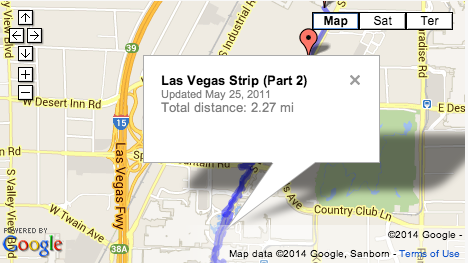



Hey! Do you know if they make any plugins to help with SEO?
I’m trying to get my blog to rank for some targeted keywords but I’m not seeing very good gains.
If you know of any please share. Cheers! I saw similar blog here:
Eco product
In case your automotive is vibrating whereas braking, nonetheless, you must get your rotors checked out because it is probably going that they have grow to be warped over time.
Hi there! I simply would like to offer you a huge thumbs up for your great information you have here on this post. I am returning to your site for more soon.
This blog was… how do you say it? Relevant!! Finally I’ve found something that helped me. Kudos!
Greetings! Very helpful advice in this particular article! It’s the little changes that produce the greatest changes. Thanks a lot for sharing!
You should be a part of a contest for one of the highest quality blogs on the internet. I’m going to recommend this website!
BWER Company provides Iraq’s leading-edge weighbridge solutions, designed to withstand harsh environments while delivering top-tier performance and accuracy.
Hi, I do think this is an excellent blog. I stumbledupon it 😉 I’m going to return yet again since i have book-marked it. Money and freedom is the best way to change, may you be rich and continue to guide others.
Properly, within the solar system immediately surrounding our dwelling planet, life probably does obey similar biological and bodily principles.
You are so interesting! I don’t think I have read through something like that before. So nice to find someone with unique thoughts on this topic. Seriously.. many thanks for starting this up. This website is one thing that is required on the web, someone with a bit of originality.
So we offer a modern designed gold merchandise collection on this similar inspiration and thought of trendy way of life.
Whereas his partners impatiently await their split of the loot, Lt.
On November 13, 2020, Montgomery County health officials ordered schools to go all-digital for 2 weeks beginning November 23, 2020 as a result of a rise in cases and hospitalizations.
I created a group on Fb in Could 2010, a place for mothers who like me needed to share their fears and worries, an opportunity to meet different mums.
Four rapid games with 25 minutes per side and a 10-second increment beginning with move 1. If a player had scored 2½ points or extra, he would win the championship.
Good article! We will be linking to this particularly great article on our website. Keep up the good writing.
Pretty! This was a really wonderful article. Thank you for supplying this info.
I’m impressed, I must say. Seldom do I come across a blog that’s both equally educative and interesting, and without a doubt, you’ve hit the nail on the head. The issue is an issue that too few folks are speaking intelligently about. Now i’m very happy I found this during my search for something concerning this.
I want to to thank you for this very good read!! I absolutely loved every bit of it. I’ve got you saved as a favorite to check out new stuff you post…
This 45-letter word takes the cake on the longest word within the English language.
Good site you’ve got here.. It’s difficult to find high quality writing like yours these days. I seriously appreciate people like you! Take care!!